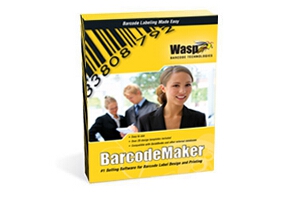Wasp Barcode Maker Microsoft Word and Excel Label Printing and Design Software
Wasp Barcode Maker Software
Easily create high-quality barcodes for use in Microsoft Word and Excel with Wasp BarcodeMaker. Designed for users without any previous experience with barcodes, BarcodeMaker allows you to create a barcode with the click of your mouse. Simply select the text for the barcode, and click on the integrated BarcodeMaker toolbar to instantly generate a barcode. Choose from 13 linear barcode symbologies, perfect for a range of applications including office and retail use, manufacturing, shipping, and asset management.
BarcodeMaker is the ideal tool for improving business efficiency. Create barcoded shadow books or product scan sheets for easy retail checkout. Eliminate data entry errors by barcoding customer and invoice numbers. Produce a barcoded inventory list in Excel, generating thousands of barcodes by simply highlighting text and selecting your font in the BarcodeMaker Font toolbar. Easily create barcodes that update dynamically by linking to data in Microsoft Excel or Access. Changes to the original information will automatically update your barcode.
To add barcodes to Microsoft Access or Crystal Reports, simply upgrade to BarcodeMaker Pro. The Pro edition also includes 2D barcode symbologies, used to encode more extensive data.
BarcodeMaker is the affordable, easy to use solution for creating barcodes in Microsoft Word and Excel.
Benefits:
- Easily create compliant barcodes using integrated toolbars
- Eliminate data entry errors by using barcodes
- Improve efficiency of retail checkout with barcoded product lists for small or bulky items
- Link barcodes to data in Excel or Access for easy updates
- User-friendly design and Help documentation make getting started easy
In Microsoft® Word, BarcodeMaker allows you to:
- Create multiple barcodes in one file.
- Copy, paste and drag barcodes within the document.
In Microsoft® Excel, BarcodeMaker allows you to:
- Create multiple barcodes extremely quickly.
- Link data to a barcode, allowing the barcode to dynamically update.
- Move barcodes linked to cells to different locations on the spreadsheet.
- Create barcodes that are not linked to any cell.
The following barcode symbologies are supported in BarcodeMaker:
| • Codabar | • EAN/JAN-8 | • MSI/Plessey |
| • Code 128 | • EAN/JAN-13 | • Code 3 of 9 Full ASCII |
| • PostNet | • Code 93 | • Interleaved 2 of 5 |
| • UPC-A | • UPC-E | • Code 3 of 9 Standard |
| • LOGMARS |
The following 2D barcode symbologies are supported in BarcodeMaker Pro:
| • DataMatrix | • Maxicode | • PDF417 |
- Intuitive Toolbar - Allows you to easily create barcodes in Microsoft Word and Excel documents.
- Mail Merge - Add dynamically updating barcodes to mail merge documents. Mail merge is available in Word XP, Word 2003 or Word 2007.
- Automated Check Digit Calculation - Not sure if your barcode requires a check digit? BarcodeMaker only offers the check digit features if your barcode supports check digits. And with BarcodeMaker, you decide whether or not to use check digit calculation when available. Just click the Use Check Digit button, and BarcodeMaker performs the calculation automatically!
- Display Check Digit - Easily display check digits in the barcode caption by clicking on the show check digit button.
- Barcode Size - Alter the size of the barcode by changing height and width.
- Move Barcodes - BarcodeMaker allows you to copy, paste, drag and drop barcodes from one location to another on a page.
- BarcodeMaker User Help Documentation - Written for users with no prior experience creating or using barcodes, the Help menu is easily accessible and features printable PDFs.
- ActiveX and Font Mode - Easily create barcodes in Microsoft Word using the BarcodeMaker ActiveX toolbar. Rapidly generate thousands of barcodes in Excel using the Font toolbar.
- Upgrade to Pro for 2D Barcodes, Access & CrystalReport Support - Upgrade to BarcodeMaker Pro to gain access to 2D barcodes (PDF417, Maxicode, DataMatrix). BarcodeMaker Pro also offers the ability to create a 1D or 2D barcode in Microsoft Access or CrystalReports.