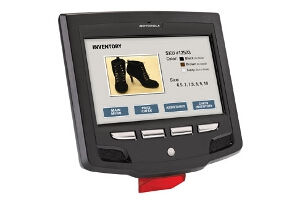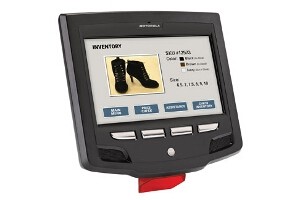Zebra MK3100 All-In-One Multimedia Micro Kiosk
MK3100 INTERACTIVE KIOSK
Take self-service to a new level with the rich and intuitive interactive options of the MK3100 Micro Kosk. You'll have all the features you need to deliver an impressive self-service experience. This powerful device supports simple applications from price and inventory checks to highly intuitive and elegantly designed multimedia applications, such as how-to or product informational videos and product catalogs, allowing shoppers, guests and travelers to get the information they need quickly and easily. Deliver self-service with a difference — with the MK3100.
TAKE SELF-SERVICE TO A NEW LEVEL WITH RICH AND INTUITIVE INTERACTIVE OPTIONS
Today’s shoppers, guests and travelers want to choose how to get the service they need — from a person or from a self-service kiosk. And with over 90 percent reporting the use of self-service kiosks, providing self service devices is crucial to meeting those service expectations — and the success of your organization. With the MK3100 Micro Kiosk, you’ll have all the features you need to deliver an impressive self-service experience. This powerful device supports simple applications such as price and inventory checks to highly intuitive and elegantly designed multimedia applications such as how-to or product informational videos and product catalogs, allowing shoppers, guests and travelers to get the information they need quickly and easily. Deliver self-service with a difference — with the MK3100.
What can the MK3100 do for your Business?
- Retail
- Price check
- Inventory check
- Informational product videos
- How-to videos for customers
- Training videos for employees
- Gift card purchase/lookup
- Gift registry creation and lookup
- Digital advertising/signage
- Loyalty points lookup/coupons
- In-store pickup of web-based orders/li>
- Mobile bar code support/mobile coupons
- Large ticket item sales support
- Coupon printing
- Call for assistance
- Guided selling
- Merchandise locator
- CD preview
- Store maps
- WorkForce Management
- Time clock
- Work schedules
- Task management
- Healthcare
- Patient self check-in
- Patient portal
- Procedure information
- Medication administration
- Patient administration
- Hospitality
- Hotel room guest portal
- Electronic concierge
- Hotel maps
- Transportation, Travel and Entertainment
- E-ticket purchase
- E-ticket pick up
- Boarding/self check-in
- Best-in-class processing power
A 1GHz processor, 1GB RAM/8GB Flash and up to 32GB of additional memory via the MicroSD card slot provides power for the most complex multimedia applications — and the most powerful platform in its class.
- Full screen video support
Enables the delivery of rich video-based information to better engage with customers and employees. How-to and product demonstration videos provide added value for customers. Training videos help improve sales skills and keep employees up to date on new items. And the ability to run video advertisements when the device is not in use helps you get more out of your advertising budget — and the MK3100.
- Easy to deploy
802.11a/b/g/n and Ethernet support enables easy connection to your existing wireless or wired network; ‘n’ support provides the bandwidth for data intensive multimedia apps; ‘a’ can be used for critical store wireless infrastructure only to preserve performance; Power-over-Ethernet support eliminates the need for a power outlet by every device; and standard VESA mounting makes it easy to mount anywhere — including shelves, walls and endcaps.
- Capture any bar code
Scan 1-D and 2-D bar codes printed on paper labels, plastic loyalty or gift cards or displayed on the screen of a mobile phone.
- Add whatever you need — from memory to peripherals.
Three user-accessible USB ports plus Bluetooth allow you to customize the MK3100 to meet your business needs. Add memory for demanding applications. Add a wireless or wired printer to allow customers to print receipts, gift registries and more; a magnetic stripe reader to allow self-checkout; and a keyboard to simplify data entry.
- Use mobile bar codes to build stronger and more personal relationships with your customers
Since you can scan electronic bar codes on a computer screen, you can connect to the one personal device that is nearly always in the hands of your customers —their mobile phone. The result is convenience and value. Customers always have their loyalty cards, coupons, boarding passes and more on hand all the time, saving time and money.
- RhoMobile Suite support for OS-agnostic elegant applications
Write one version of an application that can run on any device with any operating system, maximizing app development investments; true freedom from operating system constraints allows you to design business applications with the most sophisticated and easy to use consumer-style interfaces.